How to choose the best lcd monitor for your digital menu board
Digital signage is awesome—you can’t deny it. Blending technology with marketing and customer service is a sweet balance that can plug you in to untapped business potential. Aesthetics, after all, are critical for businesses of any industry, but keeping up with the times is also highly important. That’s why digital menu boards are the latest trend in digital signage for service-providing businesses.
But even though you know about digital signage and want to incorporate it into your brick-and-mortar location, how do you know what kind of digital menu board is best?
Don’t worry. We’ve got the tips for choosing the best high brightness lcd monitor for your digital menu board right here.
Choosing The Best LCD Monitor For Digital Menu Boards
The best digital menu board for your business is going to be the one that has the features you need alongside the hardware required to function properly. Consider the following points while shopping around.
Display Types For Menus
There are several display types for digital menu boards, including LCD, LED, and plasma screens. However, you should be aware that plasma screens are not advisable for digital signage, because they are vulnerable to screen burn. In other ones, when a single image is left on the display for an extended period of time, an impression lingers on the screen. Another reason you shouldn’t choose plasma, regardless of how it looks, is the cost. In a commercial setting, plasma isn’t viable.
So that leaves LCD and LED displays. LCD monitor use CFL, or cathode fluorescent light bulbs, to illuminate the screen while LED uses light-emitting diodes.
LCD is noted to be the best type of screen for digital signage for several reasons:
• High Brightness
• Are lightweight and thinner
Screen Size and Resolution
Size has a few things that need to be considered, such as the distance between the patron and the display, the space in which the display will be placed, the number of items to be displayed on the menu, and the usage of pictorial displays.
The main reason you need to think about these points is this: how quickly can people read the screen and make a decision?
To get the ideal screen size, measure about 6 foot from the counter to the point where the screen(s) will be placed. The farther the screens are from the counter, help desk, reception, or main representative, the larger the screens will need to be. Larger screens are also flexible and provide room for growth.
Smaller screens might be more difficult to read and thus could potentially hold up or hinder the buying process and marketing efforts.
Aside from the actual size of the screen, you need to also think about resolution. High-definition (HD), which ranges from 1024×768 to 3840×2160 resolutions are the best. You can also think of these in terms of pixels, such as 480P, 720P, and 1080P, where anywhere from 1024×768 to 1366×768 is considered 720P and 1920×1080 to 1920×1200 is 1080P and 3840×2160 resolution is 4K.
For content display purposes, 720P is acceptable, since the content that will be broadcast to the display menu is only available at 720P.
 Screen Aesthetics
Screen Aesthetics
In the old days, the bezel—or that plastic piece framing the lcd screen—used to be rather large and bulky. Although the bezel cannot be removed entirely, it can be minimized to the point where it’s no longer noticeable. Thinner bezels obviously allow for more screen, and that makes it more appealing to the onlooker. Furthermore, if you plan on lining up multiple screens side-by-side, thinner bezels are more preferable.
Keep in mind that commercial screens that are intended for business use often have the thinnest bezels available on the market.
Brand
Many people use brands as an indicator of quality and price. That said, many high brightness lcd displays these days are so similar in parts and manufacturing that going on brand alone could be a mistake. Sometimes, televisions and monitors will even have parts from rivaling companies, such as an LG screen using Samsung hardware and so on. To be smart with comparisons, always compare models by their specifications and model numbers to see which unit is more in line with your needs.
Warranties
A 1-2 year warranty on lcd panel screens for digital signage is the standard. Depending on how you make your purchase, you could extend the warranty through your credit card provider or with business selling the displays.
However, defects and lemons are statistically at an all-time low, so you can expect your new digital menu boards to last for at last 8 years or more.
Required LCD Monitor Ports
You will need at least 1 HDMI port on the monitor. HDMI ports are standard now on monitors.
Similarly, if you want to use software, you should look for digital menu displays with an RS-232 port. This means you will need to purchase commercial-grade screens, since many consumer-based models do not have RS-232 ports.
Outdoor Menu Displays
If you plan on using the digital menu display outside, there are a few more points to add to your list. Indoor screens are not designed to handle weather and direct exposure to sunlight. Screen brightness for outdoor menu displays is increased from 700 cd/m2 and beyond.
With that, you now know what to keep in mind when purchasing screens for digital displays. Having sleek screens for your media will set you apart from the competitors by allowing for crisp images and better marketing. The last thing you need is a professional company to install and set-up the digital menu boards at your business location!
Have questions or concerns? Ready to request a quote? Fill out the contact form!